Doing a Facebook backup is relatively easy and painless. You might not have thought about backing up your Facebook data, but if you are switching your account from a Profile to a Page then you definitely want to save all of your photos, videos, and media.
Step 1: After you login go to Account and click on Account Settings.
Step 2: Once your on the Account Settings page scroll down and find the Download Your Information heading and click Learn More.
Step 3: Before you can continue you need to enter and verify your Facebook password and then click Continue.
Step 4: The next screen is going to start the download process so click Download. When the download process is complete, Facebook will send you an email to let you know that it’s done.
Step 5: Depending on how much information you have the download process can be quick (half an hour) or it can take a while (a day or so). If you don’t have your information in ten minutes DO NOT PANIC! You will get your email link.
Step 6: Click on the email link and then on the screen you come on Download Now and simply choose to Save the file or Open.
That’s it. You’re done…
(Note: If you haven’t done so yet, don’t forget to download the FREE blog motivation pdf Possibility Engine and make sure you sign up to get the email updates.)


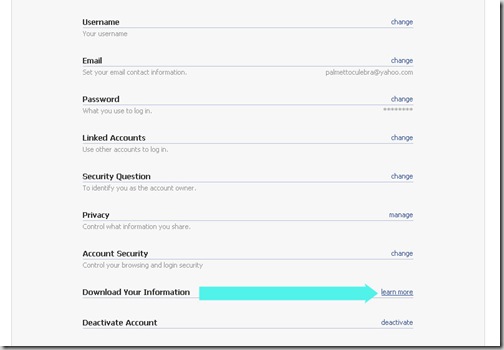
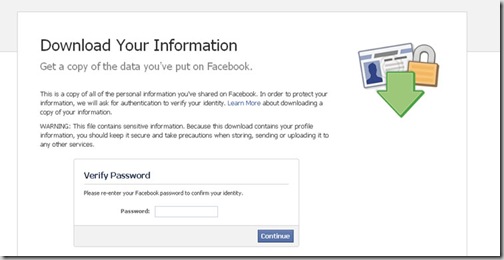
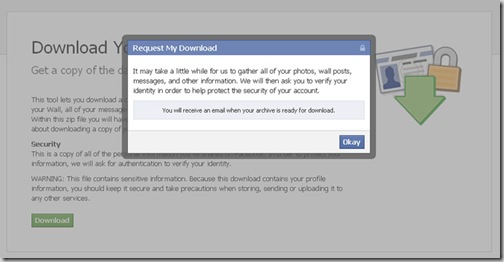

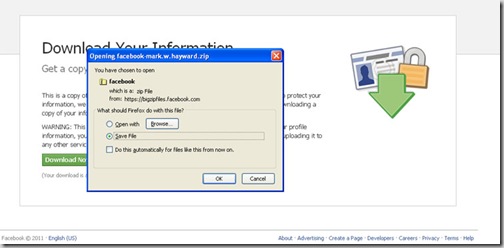
in spanish please! thanks.