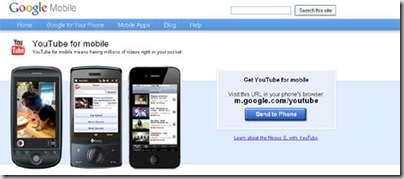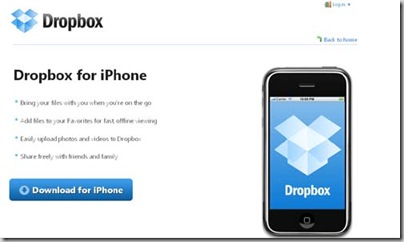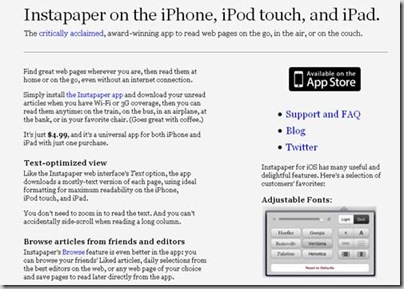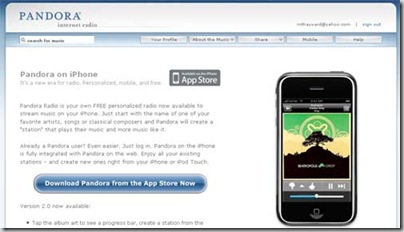We get that you don’t have time to blog and it can be especially difficult if you’re just learning how to blog for business, or a nonprofit, or even as an individual. Blogging can take up the better part of your day and leave you feeling frustrated, disenchanted, and as though you didn’t accomplish anything. Sometimes it feels easier to just give up, even though you really wanted to post something…
The seven recommended blog apps below are meant to help you with your blogging, the creation of your overall online presence, and your frustration.
1. WordPress App { http://ios.wordpress.org/ and http://itunes.apple.com/us/app/wordpress/id335703880?mt=8}
You say you don’t have the time to time to sit down and write posts at your computer. Well that’s okay, with the WP blog app you can compose posts, upload pictures, put in links and publish all while you are standing in line for your morning no fat-halfcalf-soy-latte.
(Note: Posterous and Tumblr also have iPhone apps!)
2. Flickr App {http://www.flickr.com/services/apps/72157621626747187/ and http://itunes.apple.com/us/app/flickr/id328407587?mt=8}
If you’ve been blogging for a while then you know that uploading well tagged, described, and titled photos should most certainly be a part of your work to create a comprehensive web presence. The Flickr blog app makes it seamless and easy to publish your photos.
3. Google Mobile (YouTube) App {Native to iPhone & http://www.google.com/mobile/youtube/}
Just like with Flickr, you need to be uploading video that tells your business or nonprofit story and works to gain the trust of potential customers and donors. Google prefers that you go to their mobile YouTube site, as opposed to using the iPhone app, but for now I still prefer to use the app.
4. Evernote {http://www.evernote.com/about/download/iphone/ & http://itunes.apple.com/app/evernote/id281796108?mt=8
Trying to remember everything can be difficult! According to the Evernote website, “Chances are, if you can see it or think of it, Evernote can help you remember it.” (Cost – one month $4.99)
5. Dropbox {https://www.dropbox.com/iphoneapp & http://itunes.apple.com/us/app/dropbox/id327630330?mt=8}
I love, Love, LOVE using Dropbox to backup files and my list of blog post ideas, etc. It’s easy, intuitive, and doesn’t crash or bork leaving you to wonder if you’ve lost your work forever.
6. Instapaper http://www.instapaper.com/iphone & http://itunes.apple.com/us/app/instapaper/id288545208?mt=8
Blogging can sometimes require a lot of research and reading on your niche subject. Instapaper does just as the title implies, it’s a simple tool to save web pages for reading later. One of the great things about Instapaper is that you don’t need an internet connection to read the articles and posts that you’ve bookmarked, just save them and read ‘em later. (Cost $4.99)
7. Dragon Dictation {http://www.dragonmobileapps.com/apple/dictation.html & http://itunes.apple.com/us/app/dragon-dictation/id341446764?mt=8}
If you struggle with writer’s block, or if you just prefer to “talk out” your posts then Dragon Dictation blog app can type for you while you talk.
BONUS!! Pandora {http://www.pandora.com/on-the-iphone & http://itunes.apple.com/app/pandora-radio/id284035177?mt=8}
Pandora is like having control of your own (free) personalized radio station and it’s just about the greatest invention ever. The iPhone app provides you with music to keep you focused and to help block out the world around you so you’re less likely to procrastinate and NOT blog.
If you find that you frequently get frustrated with blogging or sometimes need a motivational reminder, then stay tuned or sign up for email updates because my friend Joaquin and I have something special coming next week, which should help you.