Do you like to tell the story of your small business using pictures? Are you a fan of FLICKR?
My friend Coop (@StephenCooper), who’s a personal trainer in California, emailed me the other day to see if I had any tips on the best practices for small business owners when uploading pictures to FLICKR.
Without question, when it comes to creating a social media footprint, I have to say that FLICKR is one of my favorite sites for increasing small business visibility on the web. But, there are some general guidelines that I follow and I would like to share them with you today.
1. Start with keywords. If you’re trying to rank for various words or phrases that are unique to your niche, then you should always start your photo uploads with a quick search using Google Keyword tool (or whichever keyword tool you prefer).
For this post, I am going to pretend that I want to rank well for a phrase that uses the keyword “Caribbean.”
And after analyzing the query results against my ranking goals, I have decided that I should try to increase my web visibility for the phrase “Caribbean honeymoon.”
Wow! Lucky for me, I just had a honeymoon couple leave, and before they left they shared an amazing sunset photo with me. So we’ll use that picture as the basis for this post.
2. Uploading the photo. If you haven’t done so already, I strongly suggest that you change your default FLICKR account to reflect your business brand. The name of my business is the Palmetto Guesthouse so I have the following as my FLICKR account – http://www.flickr.com/photos/palmettoculebra/. You should note that “Palmetto” is my business and “Culebra” is the number one searched term in my niche. Now lets upload!
If you look at the graphic above, the picture I’ve chosen to upload does not have a very appropriate title, but don’t worry, we are going to change that. Additionally, I am going to keep the picture public so when search engines crawl the FLICKR site my photo will not be limited.
3. Describing your upload. Once your photo has been uploaded, you will then be prompted to provide tags, a title, and a description. DO NOT gloss over this section, or hurriedly add some non-descript information. Here is where the search engine optimization power comes from FLICKR. Think about the keywords for your small business and where you are hoping to gain visibility.
For my example photo below, in the tags and title box I entered the words that I am looking to rank for, and I also included them in the description.
4. Final result. Once you hit the “save” button your photo will now appear in your FLICKR stream. Note the title and tags with keywords, as well as the thorough description.
A few final thoughts.
- You can brand your photos and improve your visibility even more by photoshopping your website or blog’s URL onto the picture (you can also add your logo).
- If you want people to be able to use your picture for their own use (with attribution), remember to include the Creative Commons license.
- Make sure you use your FLICKR photos in your small business blog.
As with all successful internet publishing, consistency matters! I try to upload a couple of well tagged, described, and titled photos every week.
Do you have any other tips to add? Have you had success using FLICKR for your small business web presence?
Want more small business social media tips? Then please subscribe to my RSS or email feed and let’s connect on Twitter @mark_hayward.


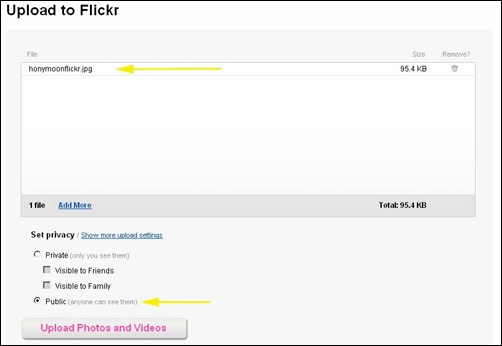
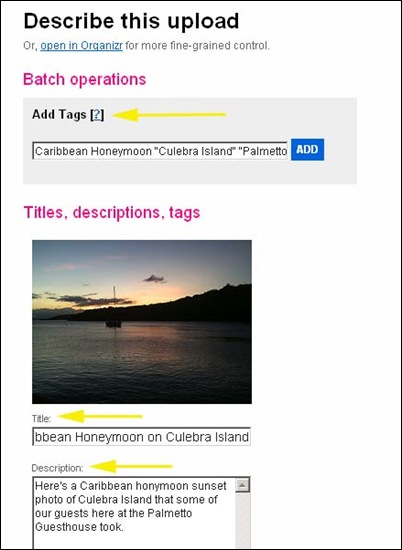
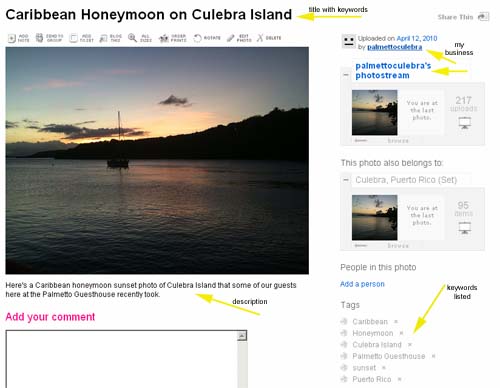
Great tips here Mark. Thanks for sharing them. I’m glad to see others encouraging businesses to use Flickr for growing and expanding their Web Presence. We always recommend, especially to our clients in the hospitality and service industries, use Flickr establish a bigger footprint.
Great tip for including a keyword in your Flickr account name. Definitely going to share that one with our readers over at StudioD.tv.
Thanks again.
Mark, I love articles like this one– written in a way that any person will understand it, implement it, and then benefit from it. Flickr is a platform that I’ve fooled with a little bit, but recognize I could do much, much more with it. Thanks again.
Great article! Flickr often gets overlooked in the social media discussion, so it was nice to get some tips and information for its business applications.
This was very helpful. Thanks.
Great post! We just created a list of must-dos for marketing our small business online and Flickr was one of them. We should be on to it by about tomorrow. But, I was so glad to come across your post in the meantime – lots of valuable information and helpful tips shared. Thanks for the great how-to guide we are sure to benefit from.
http://www.motiont.com
This seems obvious, but what about also putting a link to your business/website/blog in your flickr description? That’s what I always do!
@marcus – I hope the post helps! :-)
@katie – do you use FLICKR for your small business?
@darcy – absolutely Darcy! By the way, you have amazing photos on your website.
We don’t use Flickr for ourselves currently. But as an ad agency, we have worked on integrating Flickr for some of our clients.
Flickr ROCKS! I have used them for years (the Pro account $25/year, well worth it) and it’s hands down the best search database AND photo management site online. Thanks for writing a tribute and a shout-out to them here.
I had only recently started using flickr for my business and have been surprised at how much traffic I got from flickr. It isn’t spectacular, but it was early days and I hadn’t really considered flickr at all until I realized that I was getting a bit of traffic from it.
It is certainly something I plan to build on. Thanks for the tips.