Did I ever tell you that I hate cell phones? Or, should I say, I used to hate cell phones.
Prior to owning my business (around three years ago), I NEVER had a cell phone. And I could not understand why, seemingly, everyone had to be on their phone all the time.
During the past year I have been converted to a lover of the iPhone. However, I still primarily use it as a tool for taking photos & video, drafting & uploading blog posts, and monitoring & engaging all of which helps promote my small business with social media.
In fact, this post was supposed to be titled, “$299 Mobile Small Business Social Media Tool Kit,” but since people love lists I thought I would make the title more “user friendly”. :-)
The truth is, if you own a small business and are short on time for all of the social media activities that you would like to undertake, then the iPhone can certainly streamline your efforts.
The iPhone apps that I have chosen below allow you to engage, listen, produce content, and monitor various small business social media channels all from the convenience of your phone while you are waiting in line at the store or sitting on the sofa.
(Please note: All of the apps listed below are FREE!)
App 1: WordPress
WordPress for iPhone: Small business blogging can take a great deal of time if you allow it to. With respect to small business blogging, my general feeling has always been, “The post does not have to be perfect, but in order for it to be effective it does have to get published.” Essentially, I try to spend no more than thirty minutes on any small business blog post and really I strive for a fifteen minute time limit to be finished and published.
App 2: FLICKR
FLICKR for iPhone: Quite possibly my favorite app for its ease of use and potential help in improving small business search engine visibility (SEV). With this app you can snap photos, upload, and publish to the web in a matter of minutes.
App 3: YouTube
YouTube for iPhone: This one comes pre-installed on the 3Gs iPhone, but it should not be overlooked. With this app the small business social media enthusiast can shoot video, describe, tag, and share. If you’re looking to create short instructional videos or highlight products then stop letting the the YouTube iPhone app collect dust on your phone.
App 4: Tweetdeck
TweetDeck for iPhone: Let’s face it, Twitter can be a tremendous time suck! Once you go beyond following a couple of hundred people it becomes rather difficult to track conversations that are important to you and your small business. There are almost unlimited Twitter clients available, I just happen to prefer Tweetdeck. Within the interface you can setup custom searches that are related to your business, send DM’s and create specific columns to include people and conversations you want to follow a little more closely (industry pros, keywords, thought leaders, etc).
App 5: Facebook
Facebook for iPhone: While I don’t use my small business Facebook page much, I do like to upload the occasional photo or brief message., check my wall, and reply to any comments or queries. If you have an iPhone and use Facebook regularly to promote your small business then this app is a essential.
App 6: LinkdIn
LinkdIn for iPhone: Do you use LinkdIn to drive traffic to your small business blog?
App 7: Skype
Skype for iPhone: What is better than cheap phone calls? How about FREE Skype to Skype calls! Wherever you are in the world, find a wireless signal and this app lets you make (very) inexpensive calls to your small business customers. About two months ago, while in Nicaragua, I pretty much ran my whole customer communication program using nothing but Skype.
App 8: Dragon Dictation
DragonDictation for iPhone: No need to write anything down. Have a quick idea for a blog post? Or do you have an idea for a video to promote your business? Just speak into the phone and let this app convert your thoughts to an email-able text file.
App 9: Yelp & TripAdvisor (other review sites)
Yelp & TripAdvisor for iPhone: You already know this, but one of the greatest benefits of small business social media is the ability that it gives us to interact with customers and grow relationships. To that end, it is vital to monitor what your customers are saying about you and your competition. The two apps above make it easy for you.
App 10: Instapaper
Instapaper for iPhone: Social media is still evolving and we are all still learning this stuff. To that end, you can NEVER know every little piece of small business social media minutiae. But, for those articles that you would like to come back to read and digest at a later date, Instapaper is a bookmarking tool.
Do you use an iPhone to help with your small business social media? Has it helped to streamline your efforts and, most importantly, what tools do you use?


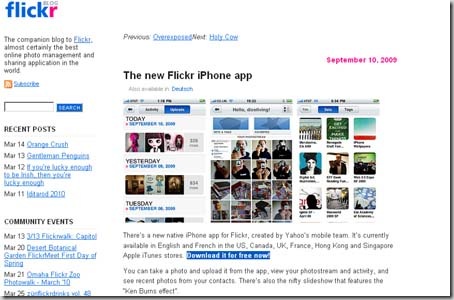
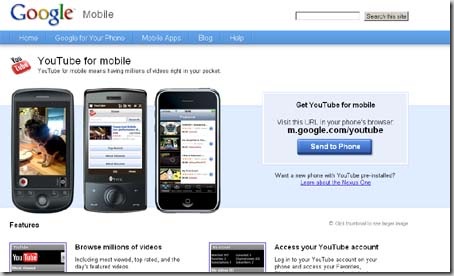


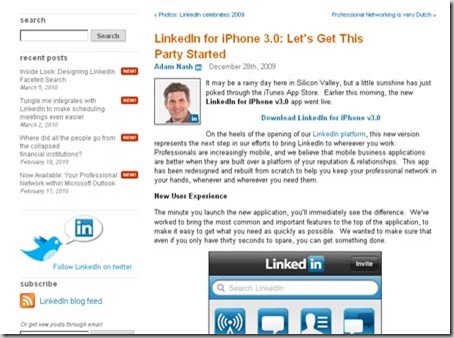

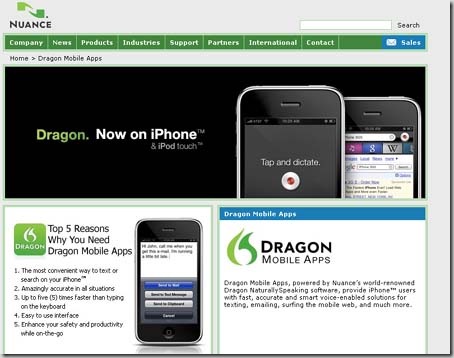

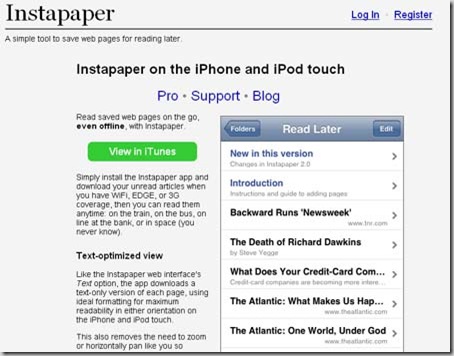
Mippin is really good for making my blog readable on a mobile phone. I wrote about it here: http://www.solicitorsonlineblog.co.uk/2010/03/07/going-mobile-with-mippin.
Good list, I must check out the Dragon one.
very helpful thanks
Great post, Mark. 5 of these I use regularly, 8 of then I’d heard of and two I just added to my one iPhone!
The iPhone really is an awesome tool, I could not imagine functioning is social media without it.
I do not use an iPhone now but will definitely start planning to get one soon.
Thank you.
Fire off the Motorola’s Droids list when you get a chance.
@Tessa – I have not heard about Mippen but I am off to check it out now. Thanks for the tip!
@Jason – do you have other suggestions, or apps that you use, that I missed?
@Harry – You might even want to check eBay to see if you can get one for less than $299…
@Mark – if I knew anything about the Droid I’d put a list together for you now. :-) I think Chris Brogan uses a Droid and I am sure he could do a great post on small biz apps for the phone.
Dragon dictate must be great. I have often wondered why dictation is not a standard-ish feature on a phone. If they can get predictive text on just about any phone nowadays, perhaps it is time the “smarter” phones had something like this.
I use WordPress (are there any other blogging platforms anyway :)???) WP Rocks! Do I need to do anything specific to make it view better on mobile devices in general?
Thanks for the post and the list. Anything for blackberry?
Dave
Mark, you put an awesome list together.
I do have a couple additions:
Analytics Agent Free – allows me to tap into my google analytics from my iPhone.
Reel Director – although it’s not free ($7.99 – ouch) I still love it because it allows you to do some quick iMovie production effects right from your iPhone. This is the only one that I’ve found that actually works as it is supposed to.
oDesk – great if you have virtual assistants through oDesk, you can manage them, monitor their time, send messages, etc.
TwitVid – You can do much the same with your YouTube channel if you have it connected with your Twitter acct, but if you don’t want your short unedited videos on your YouTube channel, then this is a must. I used to have a partiality to TweetReel, but I started having upload issues.
Google Voice – Ok, this isn’t an app, but if you have a google voice account, you can open Safari (on your iPhone) and go to m.google.com/voice and log in. Hit the + at the bottom and “Add to Home Screen”. Google has made a nice icon for you. In fact, they’ve added a nice icon for each Google Voice page (inbox, phone, text, and contacts). This is really cool.
Hootsuite – This is great if you are running scheduled tweets and you need to schedule some on the run, but I much prefer Tweetdeck to monitoring my stream.
JiWire Free Wi-Fi Finder – I’ve found this to be very comprehensive and correct around Panama City Beach. I haven’t had the pleasure of traveling with it yet. Super easy to use.
Layar – I just found this, I think Brogan tweeted about it or something. This allows you to view overlays of all kinds of cool stuff over a live feed from your camera. Whether it be local tweeters, shops/restaurants, or uploaded Youtube videos, you can see what is happening all around you. This is a very cool free app.
Also, here is a great widget that I LOVE that makes your WP site into a really simple, easy to use, great looking mobile site:
WPtouch iPhone Theme
I totally agree with the list above and would also add:
AudioBoo – podcast via iPhone (then use WP-o-Matic to auto import as new posts into WordPress –> straight to iTunes if setup up with WP podcasting plugin)
Google Reader – not really an “app” but a great Safari bookmark on put on your iPhone desktop. Setup Reader Share RSS feed to route through Friendfeed and auto publish to Twitter. Great for sharing news on the run.
Thanks,
Steinar
I’m just in the process of ordering an iPhone for WordPress, YouTube, Linkedin and especially Dragon. I found this post very helpful – Thank You
hmmm – i got really excited about dragon speech software. then discovered that you can’t get it in the UK. Harumph. Oh well, thanks for the references to all the other stuff anyway! I wish there was a good option for speech recognition for the ipod touch. keep up the good work
Andrew – are you actually blocked from downloading the app? Damn. Too bad I couldn’t just email it to you.
Andrew- you can get Dragon in the UK now, but it doesn’t work too well on english accents (not mine anyway, and I don’t have much of a regional accent)
Mark- obviously Email is the forerunner of social media, but its still a vital method of communication for most small businesses. A new iPhone app that helps you spread your message more widely over email is MailShot. which creates special contacts that let you email groups of 50 clients or colleagues from any app just by selecting a single contact.
Great for forwarding attachments, links or emails. We’d love for you to check it out, especially after the update that hits sometime this week.